SEO Strategies for WordPress: Boosting Your Site's Visibility
By Kainat Chaudhary
Search Engine Optimization (SEO) is crucial for improving your WordPress site's visibility and ranking on search engine results pages (SERPs). By implementing effective SEO strategies, you can attract more organic traffic and enhance your site's performance. In this post, we'll explore essential SEO strategies for WordPress to help you boost your site's visibility.
Choose a SEO-Friendly Theme
Selecting a theme optimized for SEO can make a significant difference in your site's performance. Look for themes that are lightweight, mobile-friendly, and built with clean, semantic code. An SEO-friendly theme will help ensure that search engines can crawl and index your site efficiently.
Install an SEO Plugin
SEO plugins provide valuable tools and features to optimize your WordPress site. Popular options include Yoast SEO and All in One SEO Pack. These plugins help you manage meta tags, generate sitemaps, and analyze your content's SEO performance.
- Install Yoast SEO or All in One SEO Pack
- Use plugins to manage meta tags and sitemaps
- Monitor and improve your SEO performance
Optimize Your Content for Keywords
Effective keyword optimization is key to improving your site's visibility. Research relevant keywords related to your niche and incorporate them naturally into your content, headings, and meta descriptions. Avoid keyword stuffing, and focus on creating high-quality, valuable content for your audience.
- Research relevant keywords
- Incorporate keywords naturally
- Avoid keyword stuffing
Enhance On-Page SEO
On-page SEO refers to optimizing individual pages to rank higher and earn more relevant traffic. Key elements include optimizing titles, meta descriptions, headers, and images. Ensure that each page has a unique and descriptive title tag and meta description, and use headers to structure your content effectively.
- Optimize title tags and meta descriptions
- Use headers to structure content
- Optimize images with alt text
Improve Site Speed
Site speed is a critical factor for both user experience and SEO. A slow-loading site can negatively impact your rankings and drive visitors away. Optimize your site's performance by compressing images, leveraging browser caching, and using a content delivery network (CDN).
- Compress images
- Leverage browser caching
- Use a content delivery network (CDN)
Build Quality Backlinks
Backlinks from reputable sites can significantly improve your site's authority and ranking. Focus on building high-quality backlinks through guest posting, collaborations, and creating shareable content. Avoid low-quality or spammy backlinks, as they can harm your site's credibility.
- Build backlinks through guest posting
- Collaborate with other sites
- Create shareable and valuable content
Utilize Internal Linking
Internal linking helps distribute page authority throughout your site and improves user navigation. Link related content within your site to provide additional context and enhance the user experience. This can also help search engines understand the structure and relevance of your content.
- Link related content within your site
- Improve user navigation
- Enhance site structure for search engines
Monitor and Analyze Performance
Regularly monitoring and analyzing your site's performance is essential for effective SEO. Use tools like Google Analytics and Google Search Console to track traffic, identify issues, and measure the success of your SEO efforts. Adjust your strategies based on the insights you gather.
- Use Google Analytics and Search Console
- Track traffic and performance
- Adjust strategies based on insights
Implementing these SEO strategies will help you boost your WordPress site's visibility and attract more organic traffic. By optimizing your site for search engines and providing valuable content, you can enhance your online presence and achieve your digital marketing goals.

Boost Your Website's SEO with These Essential Tips
Boost your website's SEO with these essential tips, from optimizing content and meta tags to improving page load speed and leveraging internal linking.
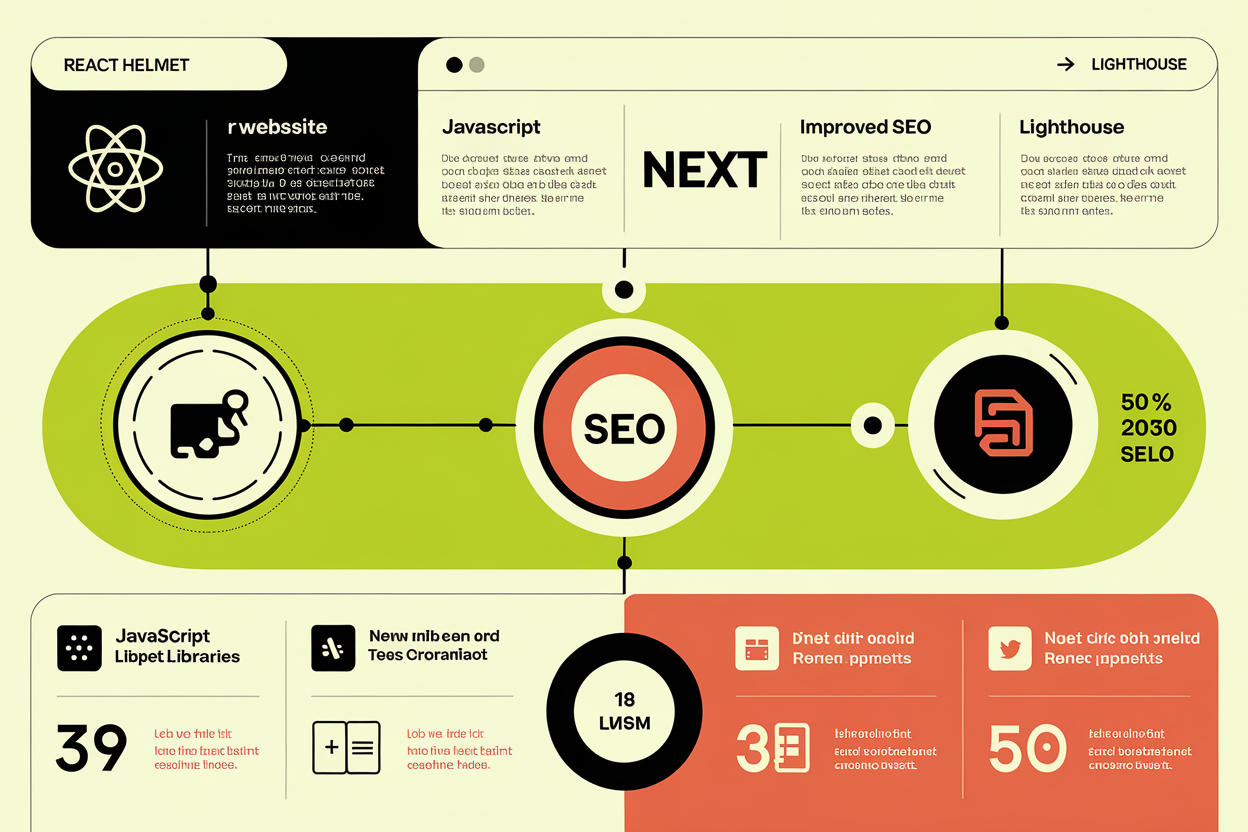
Leveraging JavaScript Libraries for Effective SEO Implementation
Learn how to effectively use JavaScript libraries to enhance SEO and improve your website's search engine rankings.

Managing WordPress Content: Best Practices for Bloggers and Businesses
Discover best practices for managing WordPress content efficiently. Learn how to develop a content strategy, use categories and tags wisely, optimize for SEO, and keep your content fresh and relevant.

How to Set Up an E-commerce Store on WordPress with WooCommerce
Learn how to set up an e-commerce store on WordPress using WooCommerce. This step-by-step guide covers installation, configuration, product management, and store customization to help you launch a successful online store.