Prototyping for UI/UX: Tools and Techniques to Bring Your Ideas to Life
By Kainat Chaudhary
Introduction: The Importance of Prototyping in UI/UX
Prototyping is a crucial step in the UI/UX design process. It serves as a bridge between ideas and the final product, allowing designers to visualize concepts, test functionalities, and gather feedback before the development stage. Prototyping helps reduce costs, minimizes errors, and enhances user satisfaction by ensuring that the design aligns with user needs. In this post, we will explore various prototyping tools and techniques that can help you effectively bring your design ideas to life.
1. What is Prototyping?
Prototyping is the process of creating an early model of a product to test and validate design concepts. Prototypes can range from low-fidelity wireframes to high-fidelity interactive designs. They allow designers to explore different ideas, experiment with layouts, and identify potential issues in the design early on. By prototyping, designers can ensure that they are meeting user needs and expectations before investing significant time and resources into development.
2. Types of Prototypes
There are several types of prototypes that designers can use, each serving different purposes in the design process.
- Low-Fidelity Prototypes: These are basic sketches or wireframes that provide a simple visual representation of the design layout. They focus on structure and functionality rather than aesthetics.
- Medium-Fidelity Prototypes: These prototypes include more details, such as colors, typography, and basic interactivity. They offer a better understanding of user flow and interaction.
- High-Fidelity Prototypes: These are highly detailed and interactive models that closely resemble the final product. They allow for extensive user testing and feedback.
3. Prototyping Tools
Numerous tools are available to assist designers in creating prototypes. Here are some of the most popular ones:
- Figma: A web-based design tool that allows for real-time collaboration and prototyping. Figma is ideal for creating high-fidelity designs with interactive features.
- Adobe XD: A powerful design and prototyping tool that offers features like artboards, responsive resize, and voice prototyping. It allows designers to create complex interactions easily.
- Sketch: A vector-based design tool primarily used for UI design. Sketch supports various plugins and integrations to enhance prototyping capabilities.
- InVision: A prototyping tool that allows designers to create interactive prototypes from static designs. InVision offers features like user testing and collaboration.
- Axure RP: A comprehensive prototyping tool that allows for the creation of complex interactive prototypes with conditional logic and variables.
Choosing the right tool depends on your specific needs, project requirements, and team collaboration preferences.
4. Techniques for Effective Prototyping
To make the most of your prototyping efforts, consider the following techniques:
- User-Centered Design: Always keep the user in mind during the prototyping process. Gather feedback from real users to ensure that the design meets their needs and expectations.
- Iterative Design: Use an iterative approach to prototyping. Create multiple versions of your prototype, incorporating user feedback at each stage to improve the design.
- Collaboration: Involve stakeholders, developers, and team members in the prototyping process. Collaborative design sessions can lead to valuable insights and innovative ideas.
- Test Early and Often: Conduct usability testing at various stages of the prototyping process. Early testing helps identify issues before they become costly problems.
5. Conducting User Testing
User testing is a vital component of the prototyping process. It allows designers to gather feedback from real users and make informed design decisions.
- Define Goals: Clearly outline what you want to achieve with user testing. This could include evaluating usability, understanding user preferences, or identifying pain points.
- Choose the Right Participants: Select participants that represent your target audience. Their feedback will be most relevant to your design.
- Conduct Testing Sessions: Use various methods, such as in-person tests, remote testing, or moderated sessions, to gather insights.
- Analyze Feedback: Gather and analyze the feedback to identify patterns and areas for improvement. Use this data to inform your next design iteration.
Conclusion: Bringing Your Ideas to Life Through Prototyping
Prototyping is an essential practice in UI/UX design that allows designers to visualize and test their ideas before the development phase. By using various prototyping tools and techniques, designers can create effective models that not only showcase their concepts but also enhance user experience through iterative design and testing. By embracing the prototyping process, you can ensure that your designs meet user needs and expectations, ultimately leading to successful products.

Using Animation in UI Design: Enhancing User Experience Through Motion
Animation in UI design plays a crucial role in enhancing user experience by providing visual feedback, guiding users, and adding an element of delight. This post explores the effective use of animation in UI design.

Debugging Your Designs: The Importance of User Testing in UI/UX
Discover why user testing is crucial in UI/UX design. Learn how to effectively implement user testing to refine your designs and improve user experience.
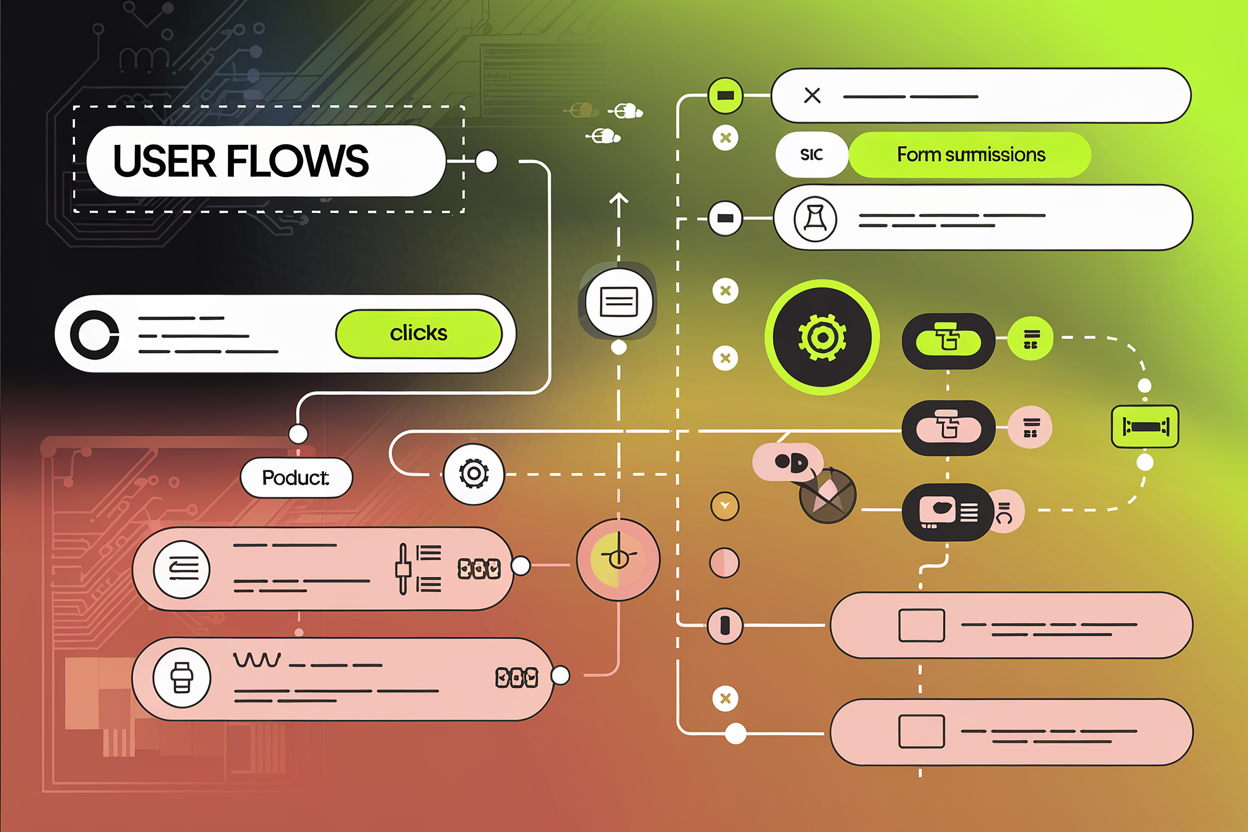
Understanding the User Journey: Mapping Out Effective User Flows
Learn how to map out effective user flows to create seamless and intuitive user experiences. Discover the steps involved in designing user flows and best practices to optimize the user journey.

Must-Have Software for Graphic Designers: My Go-To Programs
Discover the must-have software for graphic designers. Explore my go-to programs that enhance creativity and productivity in the design process.

Breaking Down the Design Process: From Wireframes to Final Product
Explore the stages of the design process, from wireframes to the final product. Learn how to create stunning, functional designs by following a structured approach.