Debugging Your Designs: The Importance of User Testing in UI/UX
By Kainat Chaudhary
Understanding User Testing
User testing, often referred to as usability testing, is a method used in UI/UX design to evaluate a product by testing it with real users. It involves observing users as they interact with your design, allowing designers to gain invaluable insights into the effectiveness of their design choices. The primary goal of user testing is to identify any usability issues, enhance user experience, and ensure that the design meets the users’ needs.
Why User Testing is Essential
The importance of user testing cannot be overstated. It provides direct feedback from the target audience and helps uncover problems that designers might overlook. Here are a few key reasons why user testing is essential:
- Identifies usability issues early in the design process.
- Enhances user satisfaction by creating a more user-centric design.
- Reduces development costs by catching problems before they become expensive to fix.
- Validates design decisions with real user data.
Types of User Testing
There are several types of user testing, each serving a unique purpose. Some common methods include:
- Moderated User Testing: Conducted with a facilitator who guides the session and asks questions.
- Unmoderated User Testing: Users complete tasks on their own, often remotely, without a facilitator.
- A/B Testing: Comparing two versions of a design to see which one performs better.
- Remote Usability Testing: Conducting tests with users in different locations via screen-sharing technology.
How to Conduct Effective User Testing
To conduct effective user testing, follow these essential steps:
- Define your objectives: Clearly outline what you want to achieve with your user testing.
- Select the right participants: Choose users that represent your target audience to gather relevant insights.
- Prepare test scenarios: Create realistic tasks for users to complete during the test.
- Conduct the testing: Observe users as they interact with your design, noting any challenges they face.
- Analyze results: Review feedback and identify patterns in user behavior.
- Iterate on your design: Make necessary changes based on user feedback to improve usability.
“The user experience is the cumulative experience of the user when interacting with a system, product, or service.” – Peter Morville
Common Pitfalls to Avoid
While user testing can provide valuable insights, there are common pitfalls to be aware of:
- Ignoring user feedback: Always take user feedback seriously and act on it.
- Testing with too few participants: A small sample size can lead to unreliable results.
- Focusing only on problems: Celebrate successes and understand what users liked about your design.
- Failing to iterate: User testing should be an ongoing process. Continuously refine your designs based on user feedback.
Conclusion
In the fast-paced world of UI/UX design, user testing is an invaluable tool that helps ensure your designs resonate with users. By embracing a user-centered approach, designers can debug their designs effectively and create interfaces that are intuitive, engaging, and ultimately successful.
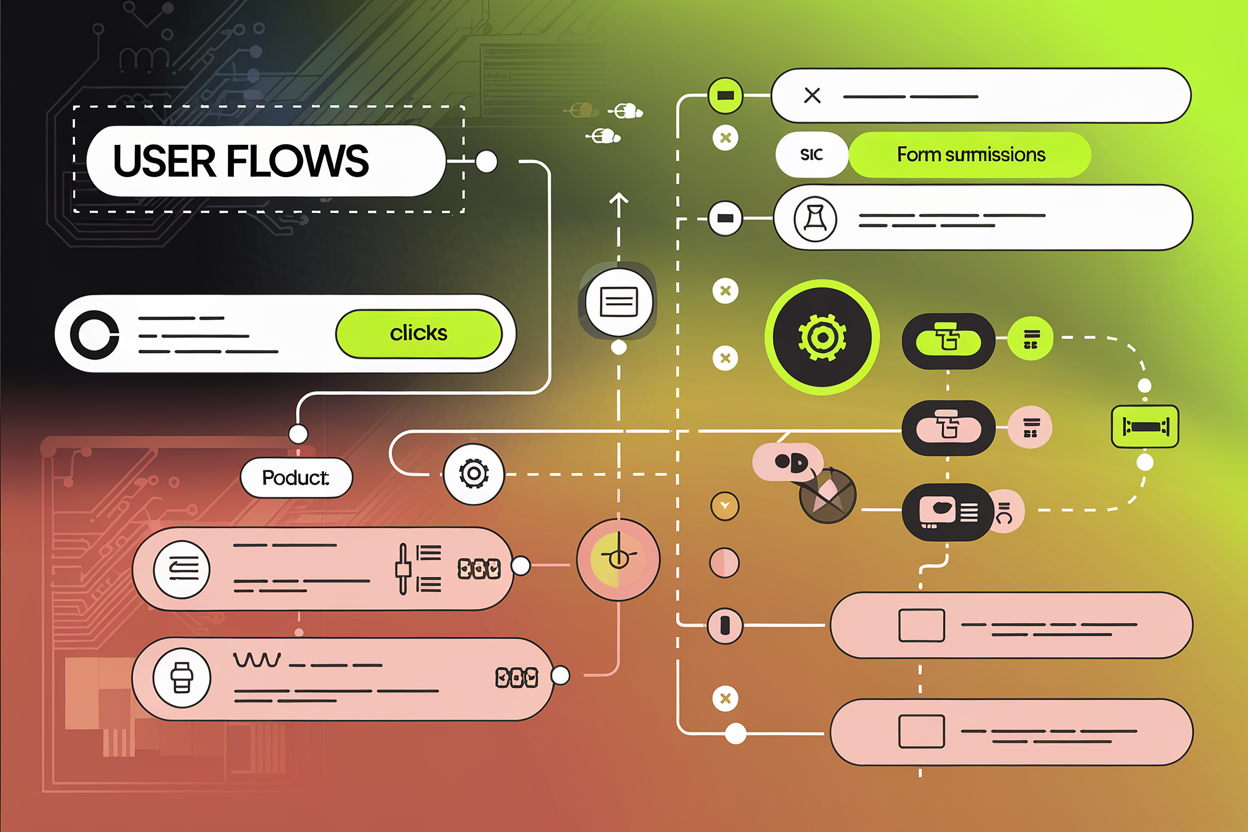
Understanding the User Journey: Mapping Out Effective User Flows
Learn how to map out effective user flows to create seamless and intuitive user experiences. Discover the steps involved in designing user flows and best practices to optimize the user journey.
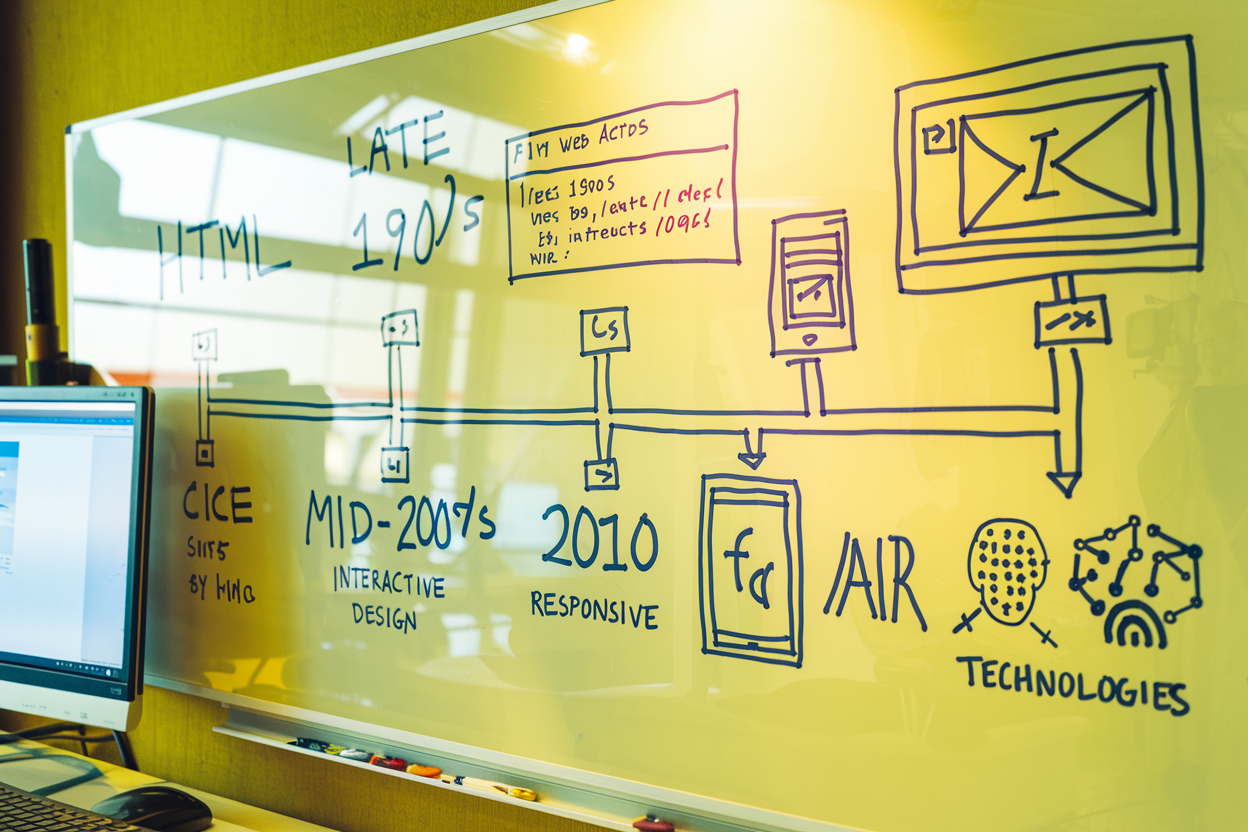
The Evolution of Web Design: A Look Back and Forward
Explore the fascinating journey of web design from its early days to modern practices. Discover key milestones, current trends, and future predictions shaping the web design landscape.

Prototyping for UI/UX: Tools and Techniques to Bring Your Ideas to Life
Explore essential tools and techniques for prototyping in UI/UX design. Learn how to effectively bring your design ideas to life through prototyping.