Optimizing WordPress for Speed: Best Practices and Tools
By Kainat Chaudhary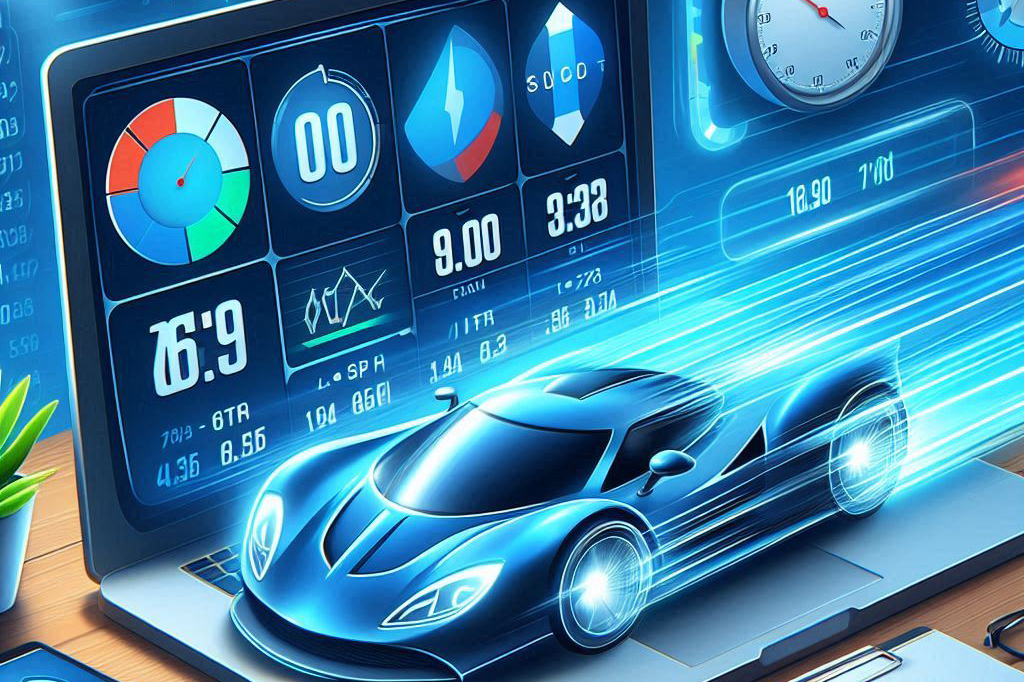
In today's fast-paced digital world, website speed is critical for user experience, SEO, and overall performance. Slow-loading websites can lead to high bounce rates and lost opportunities. For WordPress users, optimizing for speed is essential. This post will explore the best practices and tools to ensure your WordPress site runs efficiently and swiftly.
Best Practices for Optimizing WordPress Speed
Choose a Reliable Hosting Provider
The foundation of a fast website is reliable hosting. Opt for a reputable hosting provider that offers good performance, uptime, and support. Managed WordPress hosting services are often optimized for speed and can handle WordPress-specific needs better than generic shared hosting.
- Select a reputable hosting provider
- Consider managed WordPress hosting
- Ensure good performance and uptime
Use a Lightweight Theme
Themes play a significant role in website speed. Choose a lightweight, well-coded theme that is optimized for performance. Avoid themes with excessive features and options that can bloat your site.
- Choose a lightweight theme
- Ensure the theme is well-coded
- Avoid feature-heavy themes
Optimize Images
Large images can significantly slow down your site. Use image optimization tools to compress and resize images without compromising quality. Implement lazy loading to defer loading of offscreen images until they are needed.
- Compress and resize images
- Use image optimization tools
- Implement lazy loading
Leverage Caching
Caching can dramatically improve website speed by storing static versions of your site. Use caching plugins like WP Super Cache or W3 Total Cache to reduce the load on your server and deliver content faster.
- Implement caching plugins
- Store static versions of your site
- Reduce server load and speed up content delivery
Minify CSS, JavaScript, and HTML
Minifying CSS, JavaScript, and HTML files can reduce file sizes and improve load times. Use plugins like Autoptimize or WP Rocket to automatically minify and combine these files.
- Minify CSS, JavaScript, and HTML files
- Use plugins for automatic minification
- Reduce file sizes for faster load times
Use a Content Delivery Network (CDN)
A CDN can significantly enhance website speed by distributing your content across multiple servers worldwide. This reduces the distance between your users and the server, resulting in faster load times. Popular CDN services include Cloudflare and KeyCDN.
- Implement a CDN
- Distribute content across multiple servers
- Reduce distance between users and server
Limit Plugins
While plugins add functionality, too many can slow down your site. Limit the number of active plugins and ensure they are well-coded and regularly updated. Remove any unnecessary or redundant plugins.
- Limit the number of active plugins
- Ensure plugins are well-coded
- Remove unnecessary or redundant plugins
Optimize Your Database
A cluttered database can slow down your site. Use database optimization plugins like WP-Optimize to clean up your database, remove unnecessary data, and improve performance.
- Clean up your database
- Use database optimization plugins
- Remove unnecessary data
Optimizing your WordPress site for speed involves a combination of best practices and tools. By following these guidelines, you can ensure your website delivers a fast, efficient, and enjoyable user experience. Whether you're a seasoned developer or a WordPress newbie, these strategies will help you keep your site running smoothly and quickly.
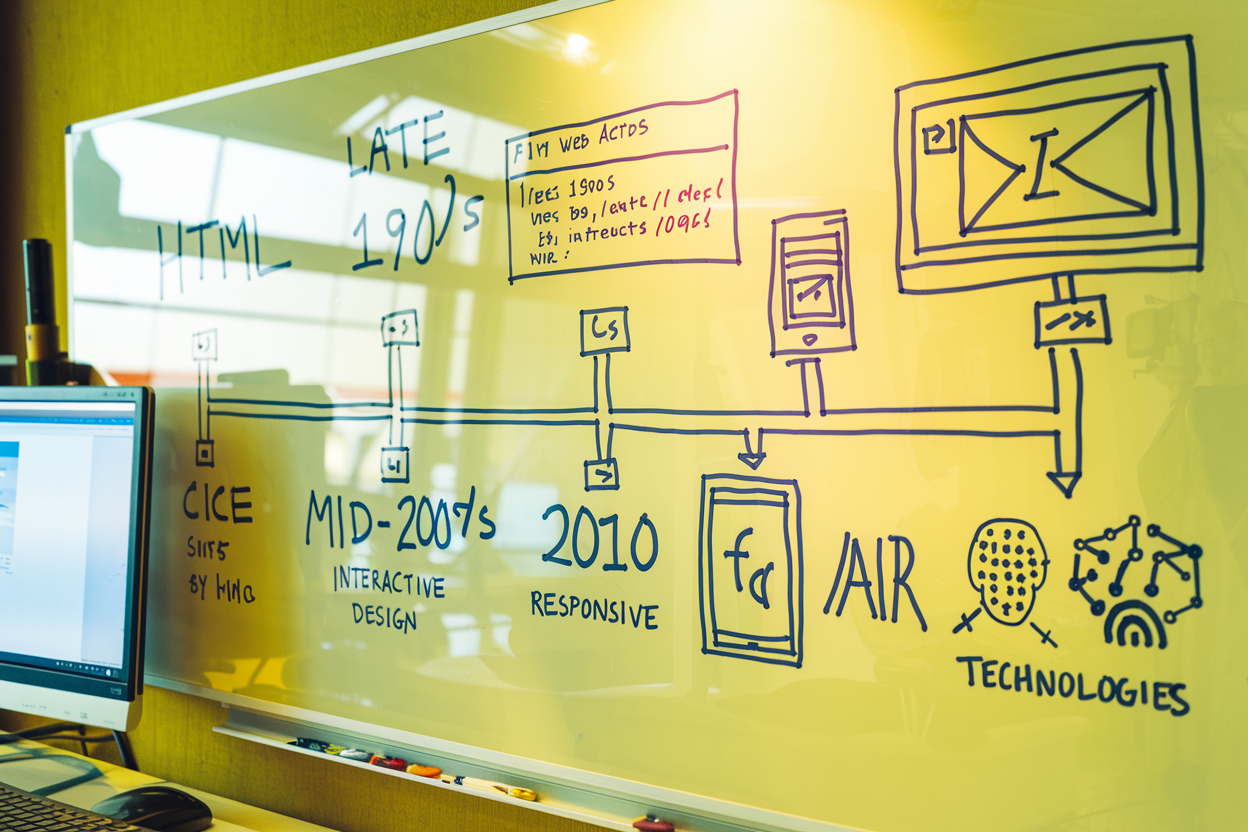
The Evolution of Web Design: A Look Back and Forward
Explore the fascinating journey of web design from its early days to modern practices. Discover key milestones, current trends, and future predictions shaping the web design landscape.

How to Set Up an E-commerce Store on WordPress with WooCommerce
Learn how to set up an e-commerce store on WordPress using WooCommerce. This step-by-step guide covers installation, configuration, product management, and store customization to help you launch a successful online store.

How My Love for Art Turned into a Fulfilling Career
Discover how a passion for art evolved into a successful and fulfilling career in design.