Designing with Consistency: Why Uniformity is Key in UI
By Kainat Chaudhary
The Role of Consistency in UI Design
Consistency is one of the fundamental principles of good UI design. It ensures that users can navigate a product seamlessly, without confusion. A uniform design enhances usability by providing a sense of familiarity across different pages, elements, and interactions. Whether it's the size of buttons, the typography used, or the color scheme, consistency ties everything together and helps users feel confident while interacting with your app or website.
Types of Consistency in UI Design
There are two primary types of consistency that you should focus on when designing a user interface: internal and external consistency. Internal consistency refers to maintaining uniformity within the product itself, while external consistency is about ensuring that your design aligns with industry standards and user expectations across other platforms or applications. Both are equally important for creating a smooth and coherent user experience.
Why Internal Consistency Matters
Internal consistency ensures that every part of your UI speaks the same design language. This means using the same patterns for similar actions, keeping the layout structure identical across screens, and maintaining uniform text formatting. For example, if a button is green on one page, it should remain green across the entire platform. Inconsistent elements not only frustrate users but also diminish the credibility of your design. Internal consistency fosters a sense of predictability, enabling users to rely on their past interactions and reducing the learning curve.
Consistency is key in UI design. A uniform interface helps users develop muscle memory and creates a more intuitive user experience.
External Consistency: Aligning with User Expectations
External consistency focuses on aligning your product's design with common industry standards. This means adopting familiar icons, patterns, and layouts that users have encountered in other applications. For instance, users expect a gear icon to represent 'settings' or a magnifying glass for 'search.' By sticking to these external standards, you create an intuitive interface that allows users to carry their prior knowledge into their experience with your product.
- Improves user confidence
- Reduces cognitive load
- Fosters better usability
How to Implement Consistency in UI
Here are some practical ways to ensure consistency across your UI design: 1. **Use a design system:** A design system is a collection of reusable components and guidelines that ensure uniformity. It helps teams create and maintain a consistent experience throughout the product lifecycle. 2. **Maintain a color palette and typography hierarchy:** Stick to a defined color scheme and typography styles across the entire interface. This ensures a cohesive and professional look. 3. **Standardize UI components:** Buttons, form elements, and icons should have the same design rules. Standardizing these components reduces confusion and increases the predictability of actions.
Consistency in Responsive Design
In today's world, your UI must work across multiple devices and screen sizes. Consistency doesn't mean that everything should look exactly the same on every device, but that design elements should behave consistently. Buttons should retain their function and size relative to the screen, while layouts should shift gracefully between desktop, tablet, and mobile. Creating a fluid and adaptable interface across devices is crucial for delivering a seamless experience.
Striking a Balance Between Consistency and Flexibility
While consistency is vital, it should not stifle creativity. There may be instances where breaking away from uniformity enhances the user experience. For example, a call-to-action button might need to stand out by being larger or differently colored. The key is knowing when to deviate without breaking the overall harmony of the design. Striking a balance between consistency and flexibility allows designers to maintain a cohesive experience while adapting to unique situations.
Conclusion
Consistency in UI design is about creating a seamless and predictable experience for users. It reduces cognitive load, builds trust, and enhances usability. By adhering to design standards, ensuring internal and external consistency, and knowing when to break the rules, designers can create interfaces that feel both intuitive and engaging.

Using Animation in UI Design: Enhancing User Experience Through Motion
Animation in UI design plays a crucial role in enhancing user experience by providing visual feedback, guiding users, and adding an element of delight. This post explores the effective use of animation in UI design.
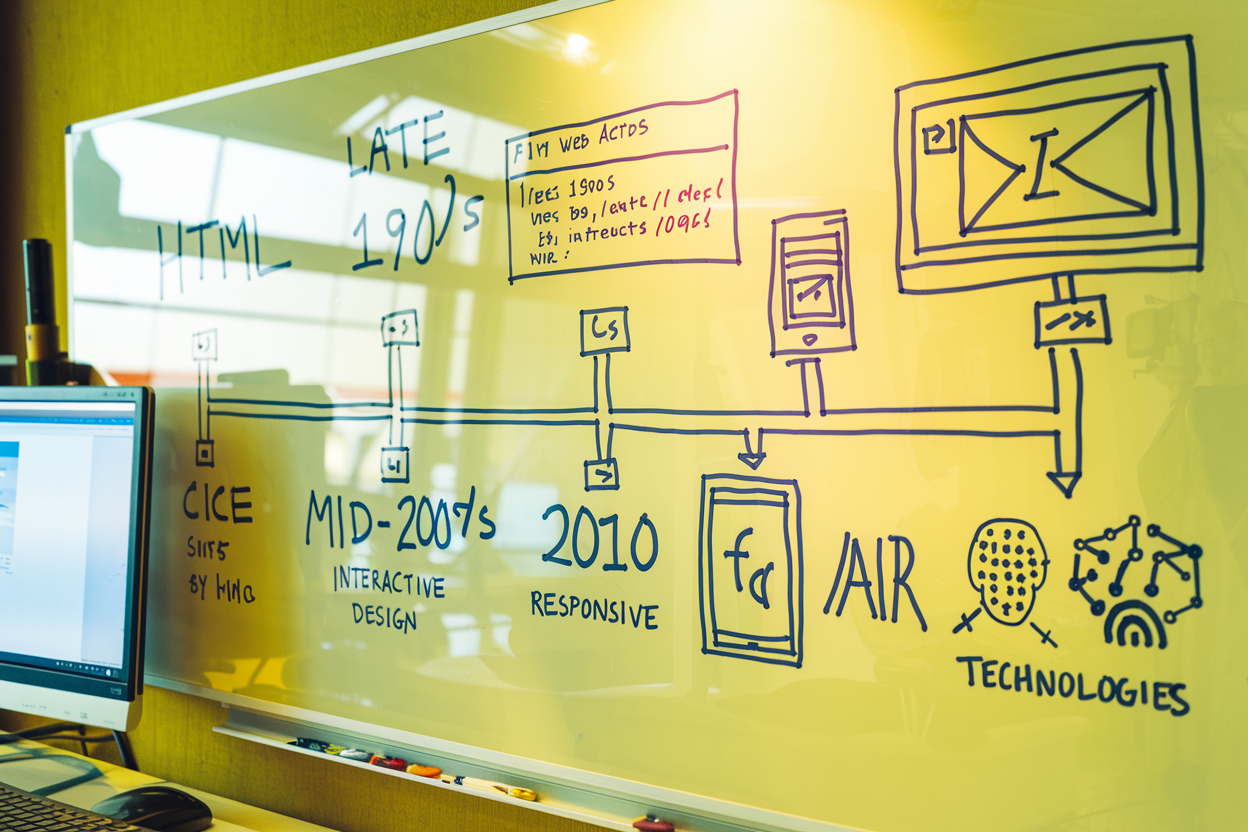
The Evolution of Web Design: A Look Back and Forward
Explore the fascinating journey of web design from its early days to modern practices. Discover key milestones, current trends, and future predictions shaping the web design landscape.

Creating Compelling Landing Pages: A Guide for Web Designers
Learn how to create compelling landing pages that engage visitors and drive conversions. This guide covers best practices, essential elements, and design tips for web designers.
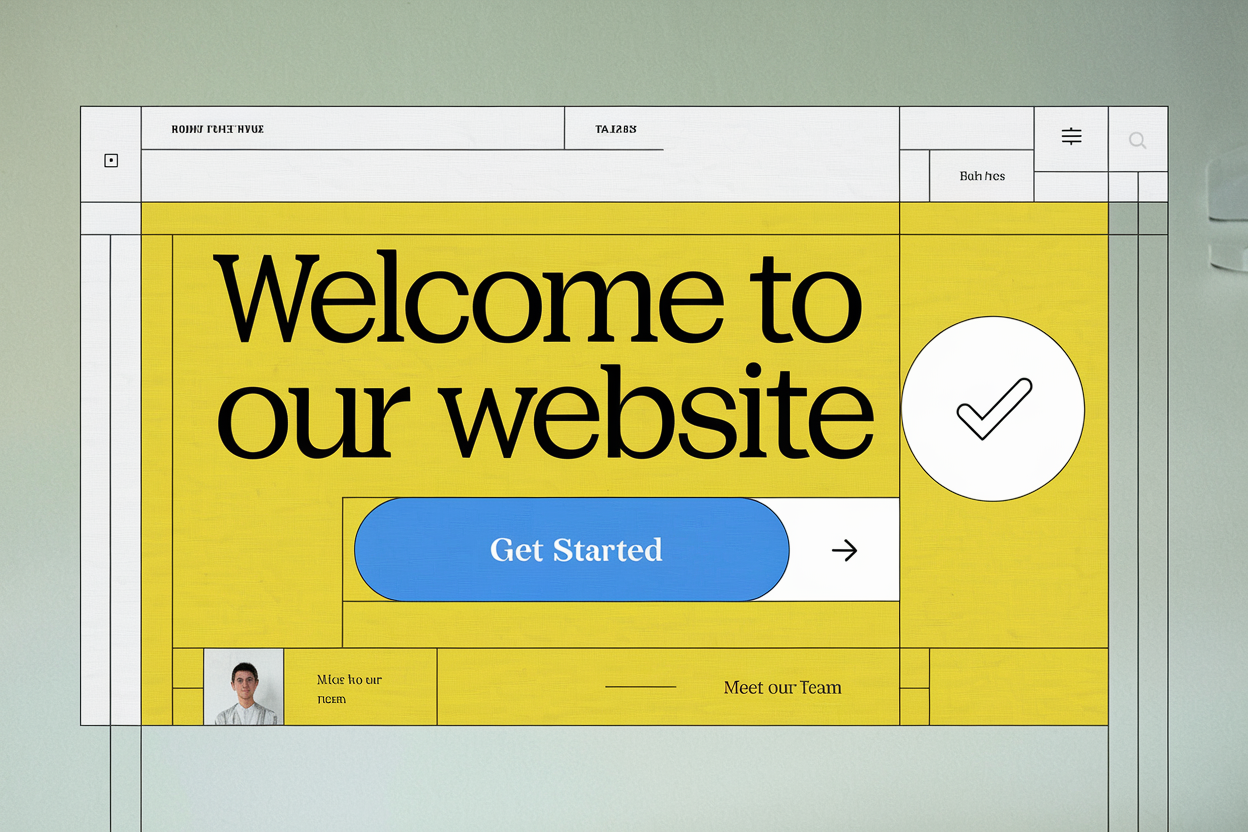
The Role of White Space: Creating Breathing Room in Your UI Layouts
Discover the significance of white space in UI design. Learn how effective use of breathing room can enhance readability, user engagement, and overall aesthetic appeal.