Designing for Mobile: Tips for Creating User-Friendly Apps
By Kainat Chaudhary
Introduction: The Rise of Mobile Usage
With the rapid growth of mobile technology, users expect seamless and intuitive experiences on their smartphones and tablets. As mobile apps become integral to daily life, designing for mobile has never been more critical. Mobile app design goes beyond aesthetics; it encompasses usability, functionality, and user engagement. This post will explore essential tips for creating user-friendly mobile apps that cater to the needs of modern users.
Understanding Mobile User Behavior
To design effective mobile applications, it’s crucial to understand how users interact with their devices. Mobile users typically have different behaviors and expectations compared to desktop users. Consider these key aspects of mobile user behavior:
- Short attention spans: Mobile users often use apps in short bursts, so it’s essential to make interactions quick and engaging.
- Touch-based interactions: Users navigate through apps primarily using touch gestures, which means design elements must be optimized for finger taps and swipes.
- Contextual usage: Users access apps in various environments, often on-the-go, so design should accommodate varying levels of concentration and distractions.
Understanding these behaviors can guide you in creating an app that meets user needs and expectations.
Prioritizing Simplicity and Clarity
One of the most critical principles in mobile app design is simplicity. A cluttered interface can overwhelm users and hinder their experience. Here are tips to prioritize simplicity and clarity:
- Limit the number of actions per screen: Focus on essential features and actions to avoid overwhelming users with choices.
- Use clear and concise language: Write straightforward instructions and labels that users can easily understand.
- Optimize navigation: Implement intuitive navigation patterns, such as tab bars or hamburger menus, to help users find what they need quickly.
By streamlining your app's design, you enhance usability and improve user satisfaction.
Designing for Touch Interactions
Designing for touch interactions is essential in mobile app development. Unlike desktop applications, where users rely on a mouse and keyboard, mobile apps require a design that accommodates finger gestures. Consider these tips:
- Use appropriately sized touch targets: Ensure buttons and interactive elements are large enough for users to tap easily without frustration.
- Incorporate swipe gestures: Use swipe gestures for navigation or actions, such as deleting or archiving items, to create a more interactive experience.
- Provide visual feedback: Offer immediate visual or tactile feedback when users interact with elements, such as changing colors or using haptic feedback.
Designing with touch interactions in mind enhances the overall usability and enjoyment of your mobile app.
Creating a Consistent User Experience
Consistency in design helps users feel more comfortable and familiar with your app. Here are strategies to create a cohesive user experience:
- Follow platform guidelines: Adhere to the design guidelines of iOS and Android to ensure your app feels native and intuitive.
- Maintain visual consistency: Use a consistent color palette, typography, and iconography throughout the app to create a unified look.
- Standardize interactions: Implement consistent patterns for actions such as navigation, buttons, and transitions to help users learn your app quickly.
A consistent user experience fosters trust and encourages users to engage more deeply with your app.
Ensuring Accessibility for All Users
Accessibility should be a priority in mobile app design to ensure all users, including those with disabilities, can interact with your app. Here are some tips to make your app more accessible:
- Use sufficient color contrast: Ensure text and background colors have enough contrast for readability.
- Implement alternative text for images: Provide descriptive text for images and icons to assist users with visual impairments.
- Enable voice commands: Allow users to navigate the app using voice commands to enhance usability for those with mobility challenges.
By prioritizing accessibility, you not only expand your app's user base but also demonstrate a commitment to inclusivity.
Conclusion
Designing user-friendly mobile apps requires a deep understanding of user behavior, a focus on simplicity, and a commitment to accessibility. By prioritizing touch interactions, maintaining consistency, and ensuring your app is inclusive, you can create a positive user experience that keeps users coming back. In a world where mobile applications play an integral role in daily life, effective design is crucial for success.

Using Animation in UI Design: Enhancing User Experience Through Motion
Animation in UI design plays a crucial role in enhancing user experience by providing visual feedback, guiding users, and adding an element of delight. This post explores the effective use of animation in UI design.

The Psychology of Design: How Design Choices Affect User Behavior
Understanding the psychology of design is crucial for creating effective user experiences. This post explores how design choices impact user behavior and decision-making.

Building a Personal Brand as a Designer: Tips for Standing Out
In today's competitive design landscape, building a personal brand is essential for standing out. Explore effective strategies for establishing your unique identity, showcasing your work, and connecting with your audience.
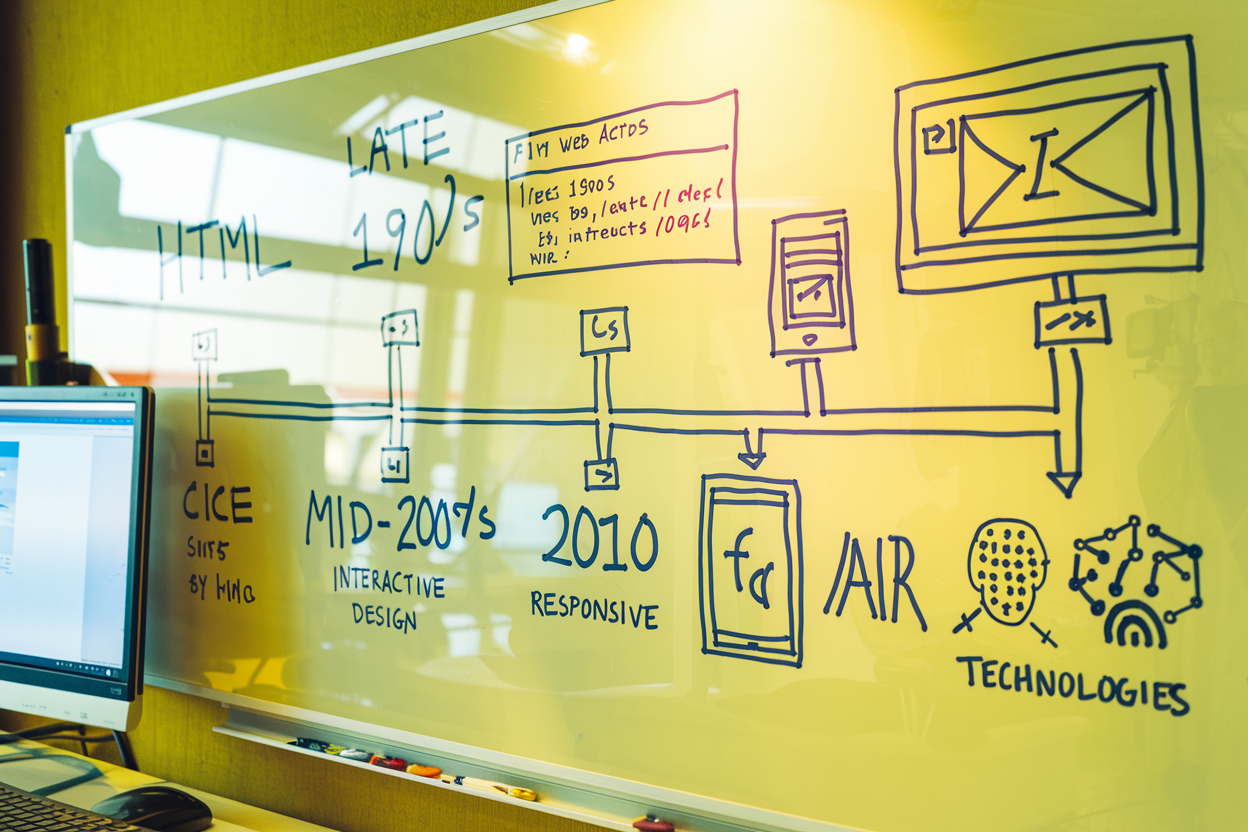
The Evolution of Web Design: A Look Back and Forward
Explore the fascinating journey of web design from its early days to modern practices. Discover key milestones, current trends, and future predictions shaping the web design landscape.

Designing Intuitive Navigation: Best Practices for Menus and Buttons
Explore the best practices for designing intuitive navigation in UI. Learn how effective menus and buttons can enhance user experience and improve website usability.