Animating with Lottie: A Designer's Guide to Lightweight Web Animations
By Kainat Chaudhary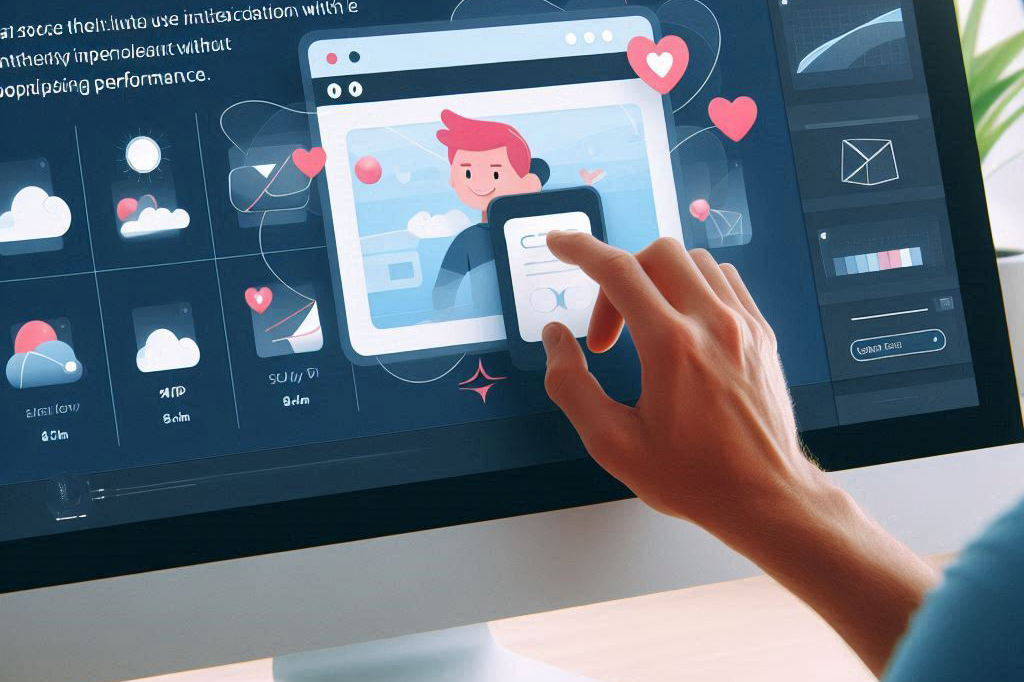
Introduction
Lottie has revolutionized the way designers implement animations in web and mobile applications, offering lightweight, scalable, and high-quality animations. Whether you’re looking to enhance user interactions or bring your designs to life, Lottie provides a seamless way to integrate complex animations without the heavy load of traditional GIFs or videos. In this guide, we’ll explore how to use Lottie to create dynamic animations that not only look great but also optimize performance.
1. What is Lottie?
Lottie is an open-source animation tool developed by Airbnb that enables designers to export animations from After Effects and render them natively on the web or mobile using JSON files. These animations are scalable, interactive, and extremely lightweight compared to GIFs or videos, making them perfect for web applications and mobile apps where performance is key.
2. Why Use Lottie for Animations?
Lottie provides several advantages over traditional formats like GIFs or CSS animations. First, the file size is significantly smaller, which reduces load times and improves overall site performance. Second, Lottie animations are resolution-independent, ensuring they look sharp on any device or screen size. Additionally, Lottie supports interactivity, allowing animations to respond to user input such as clicks or scrolls, providing a richer user experience.
3. Setting Up Lottie for Web Projects
To get started with Lottie, you’ll need to create your animation in a design tool like After Effects. Once your animation is ready, use the Bodymovin plugin to export it as a JSON file. This JSON file can then be loaded into your web or mobile project using the Lottie player library. Here's how you can embed a Lottie animation on your website:
<script src="https://cdnjs.cloudflare.com/ajax/libs/lottie-web/5.7.6/lottie.min.js"></script>
<div id="lottie-animation"></div>
<script>
lottie.loadAnimation({
container: document.getElementById('lottie-animation'),
renderer: 'svg',
loop: true,
autoplay: true,
path: 'your-animation.json'
});
</script>4. Best Practices for Lottie Animations
When using Lottie animations, it's essential to keep performance in mind. Here are some tips to ensure your animations run smoothly: - Keep animations simple: Avoid overly complex animations that may slow down performance, especially on mobile. - Optimize file size: Use compression tools to minimize the size of your Lottie JSON files without sacrificing quality. - Leverage interactivity: Take advantage of Lottie's interactivity to create engaging user experiences. For example, you can trigger animations on scroll or click events to enhance UI interactions.
5. Common Use Cases for Lottie
Lottie animations are versatile and can be used in various applications, including: - Loading animations: Replace static spinners or loaders with a lively Lottie animation. - Button animations: Make buttons more interactive by adding subtle animations when clicked. - Illustrative animations: Add visual flair to your landing pages or onboarding screens with animated illustrations. - App transitions: Smooth transitions between app screens using Lottie animations for a more polished feel.
Conclusion
Lottie is a powerful tool for bringing your designs to life with smooth, lightweight animations. By integrating Lottie into your web or mobile projects, you can create more engaging user experiences while maintaining optimal performance. Whether you're building loading animations, button effects, or interactive illustrations, Lottie makes it easier than ever to implement high-quality animations in your projects.

AI in Web Development: How Machine Learning is Shaping the Future of Websites
Explore how artificial intelligence and machine learning are revolutionizing web development and shaping the future of websites.

Essential Design Tools Every Designer Should Know
Discover the essential design tools that every designer should know. From Adobe Creative Cloud to Figma and beyond, these tools will enhance your design process and help you create stunning visuals.

Prototyping for UI/UX: Tools and Techniques to Bring Your Ideas to Life
Explore essential tools and techniques for prototyping in UI/UX design. Learn how to effectively bring your design ideas to life through prototyping.